السلام عليكم شركة Ashampoo تفاجئنا دائما ببرامجرائعة واخرهابرنامج النسخ الأكثر من رائع انسانا النيرو المتربع على عرش برامج النسخ
بالنسبة لهذا البرنامج لم اجربة حتى الأن لكن اعجبني فية انة يحتوي على عدة لغات وعلى راسها العربية وهذا شي رائع جدا ن رد اتحميل والتجرب فلة الخيار والا اعتبرة خبر
Ashampoo AntiVirus v1.61 Multi********

Easy and intuitive. Set it and forget it. Complete protection without the slowdown! There are plenty of antivirus programs but some can put a heavy load on your system, eating up the processor power you need for your applications. Many people even turn their virus protection off when they are working to speed up their machines, leaving themselves wide open to attack. To make things worse, these complex antivirus programs are often equally complicated to use. At Ashampoo we believe tools are there to work for you, not to take over your computer. Ashampoo AntiVirus gives you comprehensive protection against viruses, worms, Trojans and dialers, but it’s so efficient you won’t even notice it’s there. And it’s so easy to use that it won’t waste any of your valuable time. Just set it and forget it and get on with more important things.
Set it and forget it – it’s all automatic
Once you have installed Ashampoo AntiVirus protection is automatic. It checks all new files and activity on your computer for both known threats and suspicious behavior and stops attacks before they can do any damage.
Malicious ******* are creating new threats every day and an antivirus program is only as good as its updates. Ashampoo AntiVirus recognizes over 700,000 different threats. It comes with a year of free updates and the virus signatures are updated several times a day with information on the latest threats. Just switch on automatic protection and update checking and let the program take care of everything else for you.
Features at a glance
* Comprehensive protection: Protects against over 470,000 viruses, worms, Trojans and dialers. Scans all critical system areas, memory, emails and files.
* Simple to use: Very intuitive user interface, no previous knowledge required. Configuration with slider controls that automatically display the settings.
* Low system load: You won’t notice it’s there so you’ll never feel tempted to turn your protection off.
* Daily updates: The virus signatures are updated several times a day and the program checks for updates automatically – every hour if you want. A high-speed server prevents update delays.
* Multiple scan modes: Automatic protection while you are working plus manual scans and scheduled scans performed automatically.
* Quarantine: Move infected or suspicious files to a locked quarantine area where they can’t do any damage.
* Windows

Explorer integration: Adds an option with which you can scan files for viruses directly in Windows

Explorer.
Technology highlights for the experts:
* Heuristic analysis: Advanced new algorithms for identifying and blocking unknown threats on the basis of suspicious behavior.
* User-defined scanning: Experienced users can define and schedule up to eight different automatic scans to be performed regularly or at specific times.
* Complete protection: Scans memory, critical system areas, hard drives, folders, archives, removable media and portable and external devices.
* XP Security Center integration: The program is fully compatible with Windows

XP Security Center (Windows

will automatically recognize that you have valid and up-to-date virus protection).
* Logging: Comprehensive logs are maintained of all program activities and can be viewed directly within the program at any time.
* Minimum load background scanning: The background scanning module is a completely new development that places a minimum load on your system resources.
Included ********s
German German (Ashampoo )
English English (Ashampoo )
Dutch Dutch (Richard Rozendaal)
French French (Guy Raedersdorf)
Hungarian Hungarian (Laszlo Koncz)
Russian Russian (Alex Lekh)
Polish Polish (Jacek Milecki)
Italian Italian ( Ab3l.No $ goth )
Norwegian Norwegian (Bjørnar Rausand)
Spanish Spanish (Miguel Blasco)
Swedish Swedish (Jan-Olof Bergqvist)
Turkish Turkish (Erhan Burhan)
Czech Czech (Mila Vavruska )
Chinese (simplified) Chinese (simplified) (Smilefly )
Chinese (traditional) Chinese (traditional) (Tony Yu)
Korean Korean (pCsOrI )
Arabic Arabic (Awadh A Al-Ghaamdi )
Dansk Dansk (Rasmus Bertelsen)
Croatian Croatian (Cedomir Dorešic)
Greek Greek (Heppocrates Giakoumis)
Note: In the program’s installation directory you will find a folder named “lang” or “Translation”.
Here you can save the new ******** file.
You may have to restart the program so you can choose the new ******** from the options menu.
Additional ********s
Ukrainian (Alex Lekh)
Catalan (Xavier Serrahima)
Thai (Mint Hongmanee)
Cant find your ******** in the application?
Would you prefer to have the program appear in your ********?
Then use the Ashampoo UniLang Editor to edit, translate or mangle all the ****s used in the program to your heart’s *******!
Ashampoo UniLang Editor Installation Setup
The setup contains the ******** editor itself and a how-to which explains how-to localise Ashampoo products using the Ashampoo UniLang Editor
Operating Systems: Windows

2000 / XP / Vista 32